SHOWTEC Explorer 575 Spot Guida Utente
Navigare online o scaricare Guida Utente per Proiettori SHOWTEC Explorer 575 Spot. SHOWTEC Explorer 575 Spot Product guide Manuale Utente
- Pagina / 24
- Indice
- RISOLUZIONE PROBLEMI
- SEGNALIBRI
- Explorer 575 Spot 1
- Congratulations! 2
- ™ Product Guide 3
- SAFETY INSTRUCTIONS 4
- OPERATING DETERMINATIONS 5
- Procedure: 6
- Connection with the mains 7
- 2 8
- 3 8
- Backside 9
- Installation 10
- Set Up and Operation 12
- DMX Protocol 13
- Control Panel 16
- Control Mode 16
- Channel settings 18
- Maintenance 19
- Replacing a Gobo 20
- Fig. 12 Fig. 13 20
- Troubleshooting 21
- Product Specification 23
- Showtec 24
Sommario
Explorer 575 Spot ORDERCODE 40191
8InstallationInstalling the LampThe Showtec Explorer 575 uses the MSR 575 (ordercode 80915P / 80915O) bulb as manufactured by allpopular manufacturers
9Lamp AdjustmentYou can adjust the lamp’s position by turning the screws A, B, C.The lamp position is set in the factory. As the lamps, which can be u
10Set Up and OperationFollow the directions below, as they pertain to your preferred operation mode.Before plugging the unit in, always make sure that
11Multiple Explorers Set UpDMX-Set upFig. 6Note : Link all cables before connecting electric powerDMX ProtocolChannel 1 - Horizontal movement (Pan)Pus
12Channel 7 – Rainbow Color-wheelLinear color change following the movement of the slider. In this way you can stop the color-wheel in anyposition – a
13Channel 11 – Rainbow Color-wheelChannel 12 – Rotation GoboChannel 13 – IrisChannel 14 – Zoom0-32 Zoom 15° (without focus correction)33-65 Zoom 18° (
14Control PanelWhen the indicator light is on, means the Explorer is workingFig. 7A. LED D. [ENTER] ButtonB. Display E. Up ButtonC. [MODE] Button F. D
15Remotely controllable functionsRainbow Colour-wheelThe Explorer contains a colour-wheel with 10 colour positions. 9 dichroic colours and one white.
16Channel settings
17MaintenanceThe operator has to make sure that safety-relating and machine-technical installations are to be inspectedby an expert after every four y
Congratulations!You have bought a great, innovative product from Showtec.The Showtec Explorer 575 brings excitement to any venue. Whether you want sim
18Replacing a GoboGobo-wheel with rotating gobo’s1. Disconnect mains power supply and set the switch to OFF.2. Make sure that the gobo you want to ins
19TroubleshootingNo Light, No Movement - All ProductsThis troubleshooting guide is meant to help solve simple problems. If a problem occurs, carry out
20Problem Probable cause(s) RemedyNo power to the fixture ·Check that power is switched on and cables are plugged in.One or morefixtures arecompletely
21Product SpecificationModel: Showtec Explorer 575Voltage: 240V-50Hz (CE)Power: 850WFuse: 10A / 250VDimensions: 465x450x580mm (LxWxH)Weight: 36,5 kgOp
2006 Showtec.
12234667889101010111414141516161717171819191921ShowtecShowtec Explorer 575™ Product GuideWarning..…...
2WARNINGFOR YOUR OWN SAFETY, PLEASE READ THIS USER MANUAL CAREFULLYBEFORE YOUR INITIAL START-UP!SAFETY INSTRUCTIONSEvery person involved with the inst
3• Only use device indoor, avoid contact with water or other liquids.• Only operate the fixture after having checked that the housing is firmly clos
4The maximum ambient temperature ta must never be exceeded.If this device is operated in any other way, than the one described in this manual, the pro
5Mounting a clamp to the underside of the Explorer moving head1) Clamp2) Safety-cable3) Eye bolt4) Mounting plateImproper installation can cause serio
6Description of the deviceFeaturesThe Showtec Explorer 575 is a moving head with high output and great effects.• 1 Rainbow Color-wheel with 9 colored
7Backside4 5 6 7 Fig. 24) DMX signal connector (OUT)5) DMX signal connector (IN)6) ON / OFF7) Fuse

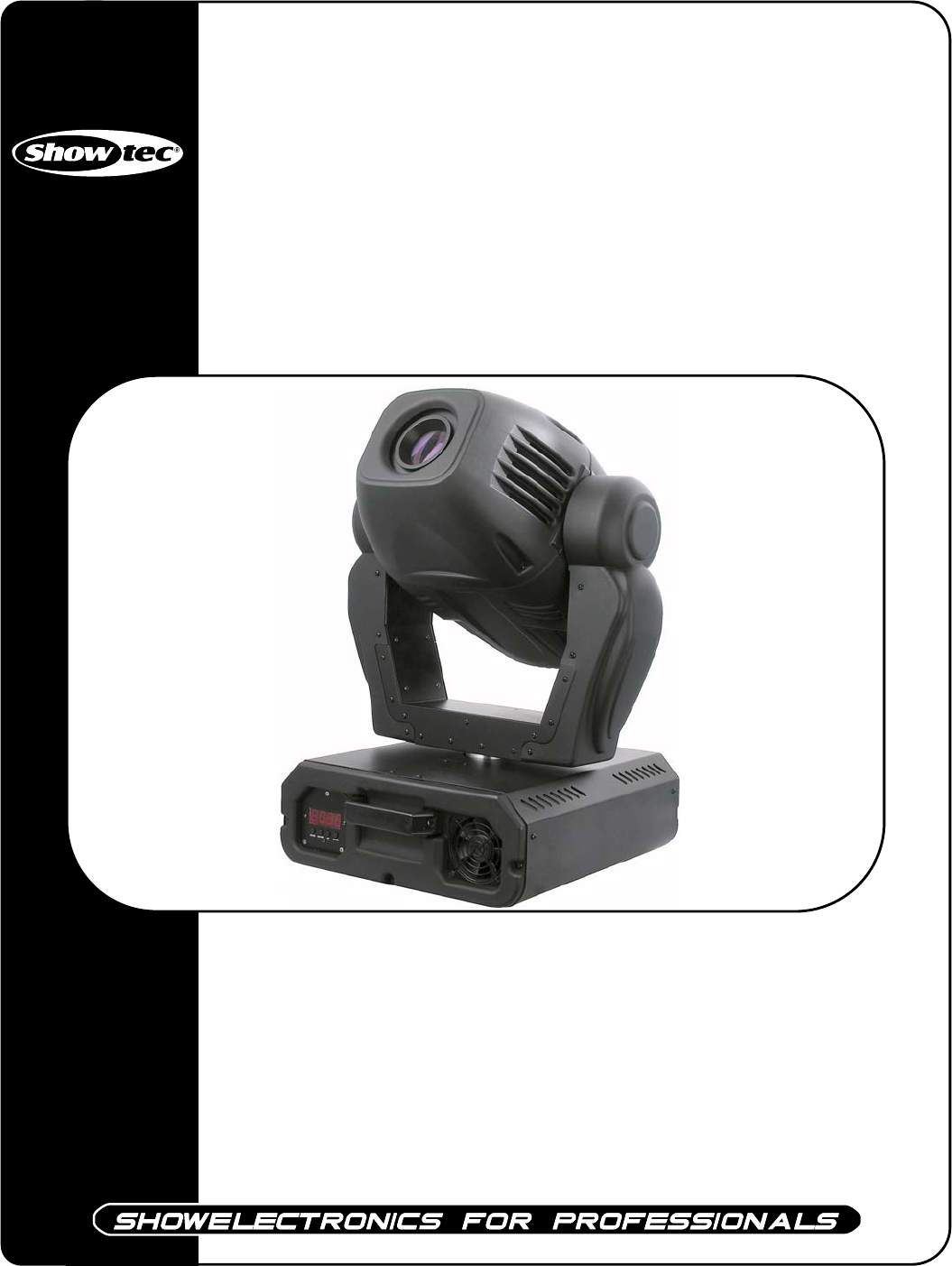
 (9 pagine)
(9 pagine)








Commenti su questo manuale